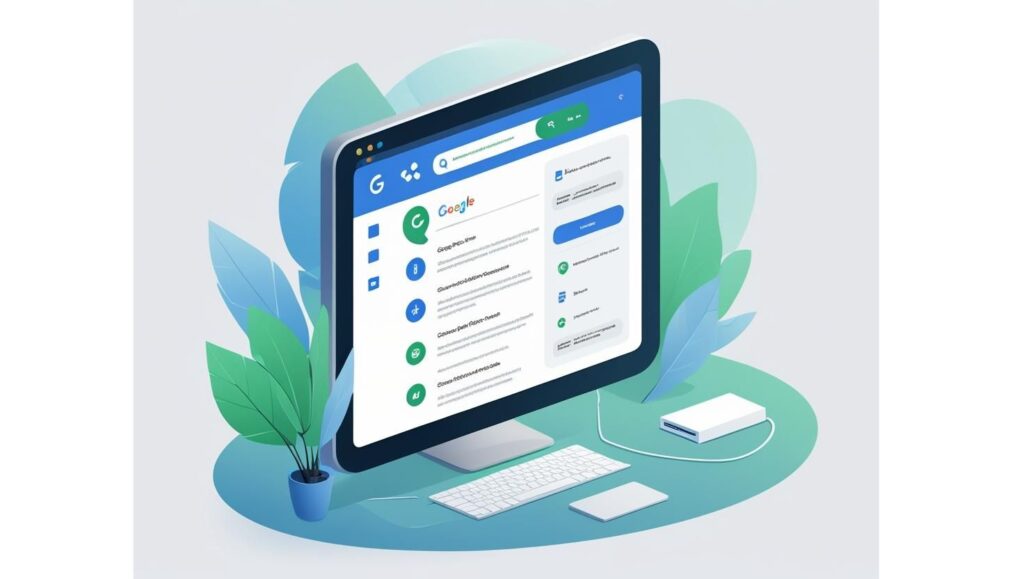Learn how to properly set up Google Search Console (GSC) for your WordPress website in this comprehensive tutorial. I’ll walk you through every step of the process and explain why GSC is essential for your website’s SEO success.
🔍 What You’ll Learn:
Why Google Search Console is crucial for WordPress sites
How to submit your sitemap correctly
How to manually submit URLs to Google for faster indexing
💡 Benefits of Using Google Search Console:
Monitor your site’s search performance Identify and fix technical SEO issues
See which keywords drive traffic to your site
Get notified about indexing problems
🎯 Perfect for:
WordPress beginners
Small business owners Bloggers and content creators
Anyone wanting to track their website performance 📋
Prerequisites:
WordPress website (self-hosted)
Google account
Admin access to your WordPress dashboard
🔗 Useful Links:
Google Search Console.
WordPress Website Hosting (get a 20% discount off Hostinger with this link)
Complianz Consent Management plugin if you want the pro version: